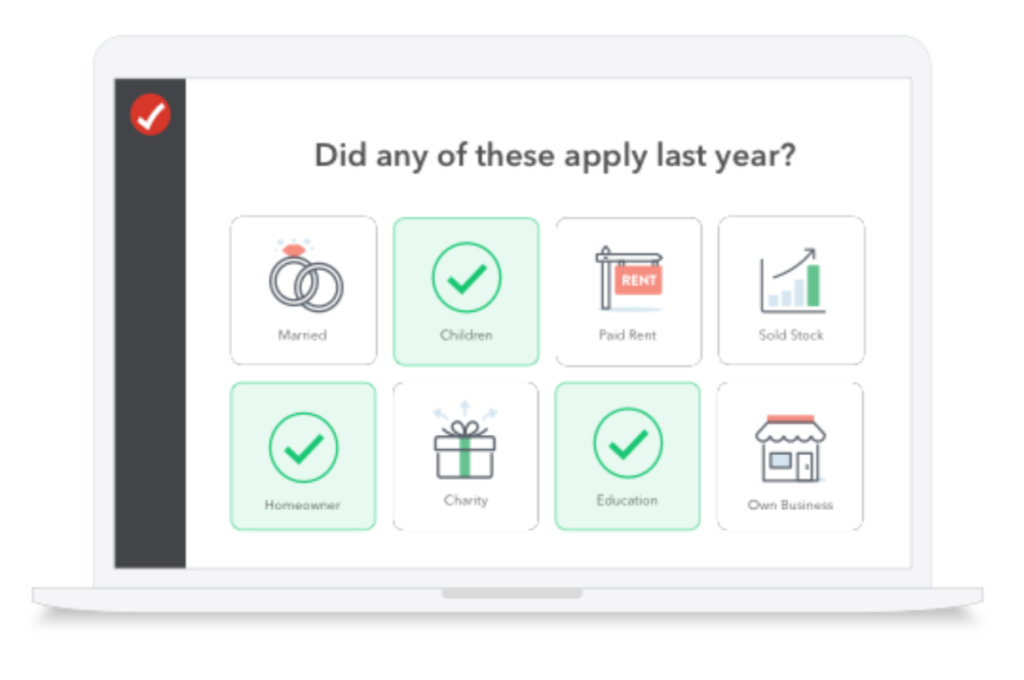Figuring out how to file taxes on TurboTax may seem intimidating if you’ve never filed your taxes online before.
The process is really simple and TurboTax makes it really simple to file your taxes online. We break down the steps in easy to follow instructions below. But before you start, here are a few common questions we hear from people who are wondering how to file taxes on TurboTax.
Common Tax Questions:
Do I even need to file taxes at all?
If you are under age 65 and you’re filing single or married filing separately, you need to file taxes if your income is over $12,200 from an employer. If you are self employed, you need to file your taxes regardless of the amount you earned. Sound complex? Don’t worry! That’s why TurboTax asks you a series of questions to make sure you don’t miss anything!
What expenses are tax deductible?
A number of expenses may be tax deductible depending on your filing status, income level, and the type of expense. Tax law can change from year to year so it can be challenging to remember what deductions you qualify for. Again, not to worry when you use TurboTax.
How to File Taxes on TurboTax
1. Gather Your Tax Documents
The key to stress-free tax filing is to be as organized as possible. If you earned income through an employer, you’ll receive either a W2 or a 1099 tax form. Other tax documents to gather may include:

- 1098 E – Student Loan Interest form
- 1098 – Mortgage interest deduction form
- 1099 DIV – report of dividend income
- 1099 INT – report on interest income you’ve earned from investment accounts
- 1099-MISC – any self employment earnings or income from royalties, commissions or rent.
2. Start with TurboTax Free
I always recommend starting with the free version of TurboTax first. If you need to upgrade to a different product, the online version automatically makes the change. For example, if you need to deduct interest from a student loan or mortgage, you’ll need to upgrade to the Deluxe version of TurboTax, which is about $40. But you’ll likely save a lot more than $40 with the deductions.
3. Answer the Guided Questions
TurboTax is known for their guided question format which asks you a series of questions to find the most deductions for your tax return. You’ll answer questions like:
- Are you married or single?
- Do you have any children?
- Did you purchase a home this year?
- Did you earn self employment income?
These questions may seem a bit personal, but certain deductions and credits only apply for certain individuals and situations.
What I’ve learned in using TurboTax for the past 12 years is that you can almost always find an answer to your question online in their forum or through their customer service team.
4. Finish and Pay
You don’t have to pay for TurboTax until you’re ready to file. If you get to the end of the online session and you decide not to file with TurboTax, you don’t pay anything.
Of course, you can always do your taxes on paper. But the convenience of filing online with the peace of mind you have with the 100% confidence guarantee makes TurboTax a very affordable option for the average tax payer.
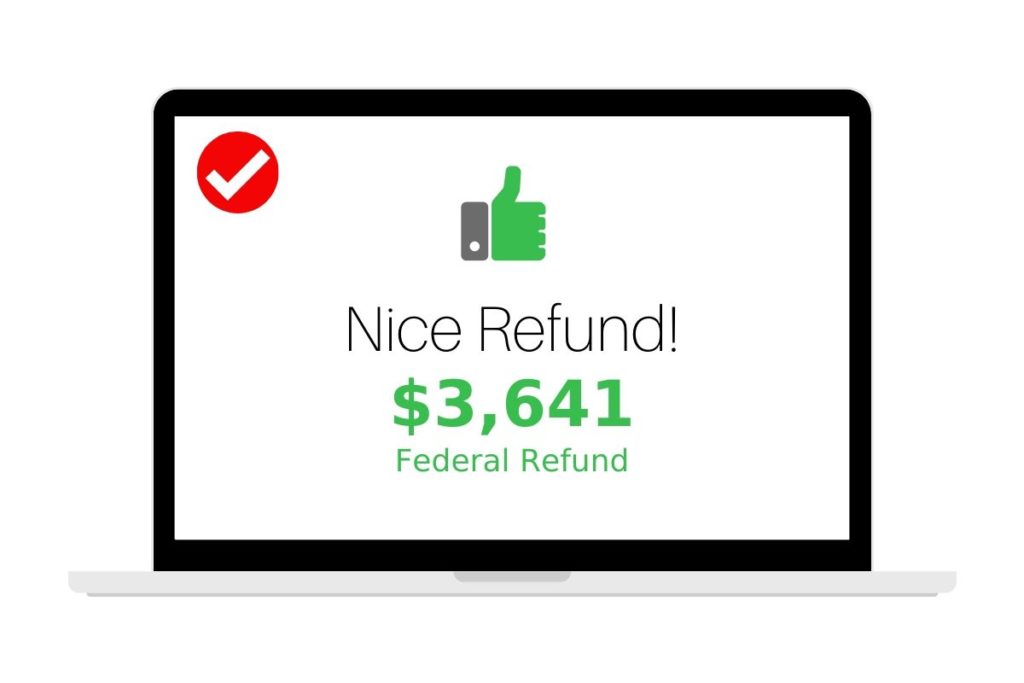
Ready to File Taxes on TurboTax?
If you are, take a look at the latest discounts and coupons. Often times you can save $20 if you need to pay for any of the higher level products when filing your taxes.
TurboTax Service Code and Discount 2024
TurboTax is currently offering a discount of up to $20 on their products. In the past you would need a TurboTax service code, but right now they are applying the discount through a direct coupon. This allows you to see the discount up front, which makes it even more affordable to file your taxes online.
Whether you file for Free with TurboTax using the free file option or need to use a premium service for advanced deductions, the process is very simple and user friendly.